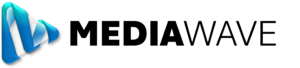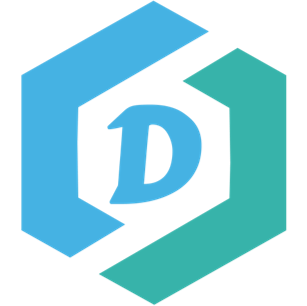The DigitalQ Suite
The reporting server functions as a central point where the entire network of DigitalQ systems can be managed. Below is a list of features that can be controlled through the reporting server:
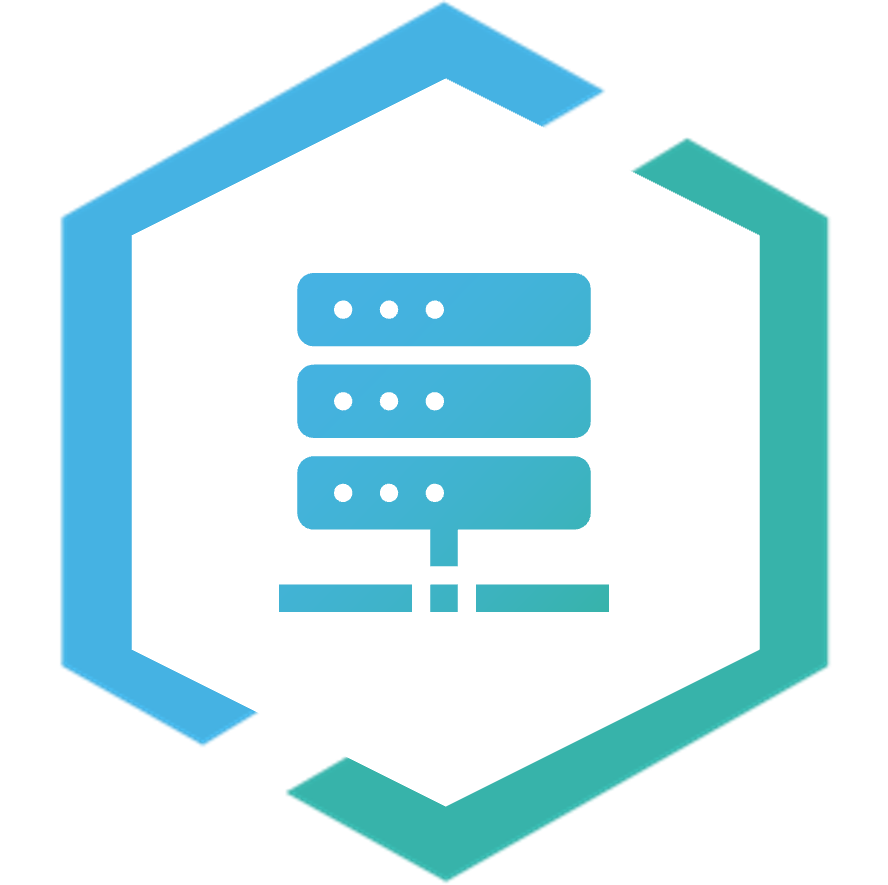
The reporting server was built with integration in mind. Whether you need it to run centrally in your own network or offsite on an online server it is perfect for managing your entire DigitalQ network.
The Branch Server allows your manager and consultants to control their own environment from a central point in the branch. It acts as a point of contact for all Kiosks, Stations and Consultants to connect into the DigitalQ network. The feature set includes:

The Branch server has a web interface that can be connected to over wifi form an Ipad or other mobile devices allowing the manager to access all this information while being on the floor interacting with customers.
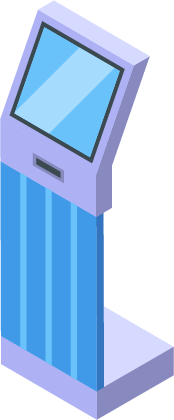
The KIOSK is the most common part of the DigitalQ network your customers will interact with. It can be set up as a call-to-action kiosk printing tickets without capturing any information, or it can be set up to be smarter than that.
CUSTOMER INFORMATION can be preloaded into the DigitalQ network form the reporting server and validated on a kiosk in any of your branches anywhere in the world. The kiosk can be set up to make SMART DECISIONS based on information presented, like changing the layout between male and female customers and asking specific questions based on customer information validated and captured.
The KIOSKS don’t only validate information; they also have the ability to capture new customer data and distribute it to the entire DigitalQ network through the reporting server. As an administrator, you can then see who helped the new customer first and from which branch they first entered the network.
DQ Station is the CONSULTANTS APPLICATION that allows consultants to manage their queues effortlessly. It provides insight into customers before they reach the station for assistance:

The DQ Station app is smart enough to know when their work stations are locked and then logs them out of the specific station on the server. This allows the manager to see who logged into which station at which times.
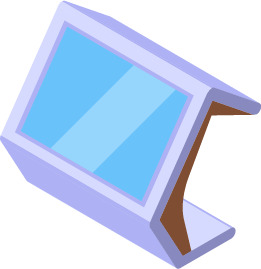
CALLING/DISPLAY SCREENS allow you to easily push information to your customers. Display screens do more than show which customer or ticket is being called to which station; they also act as DIGITAL SIGNAGE DISPLAYS that show branding and marketing information, all managed from the reporting server using campaigns and resources.
The display screens can be TAILORED TO YOUR BUSINESS and allow you to strictly control the flow of information to your customers. They can display information about each queue, such as the order of specific tickets in a queue and average waiting times in real time
The calling screens are powered by the BRANCH SERVER’S ROBUST API. This API allows you to connect any data-driven DIGITAL SIGNAGE SOLUTION to your branch server using existing infrastructure. Sending out real-time information in the form of a REST JSON API, you can connect any existing devices and software to the branch server. This same API drives the TICKETING KIOSKS & STATIONS to allow even more control over how and where your DigitalQ network will be expanded to.