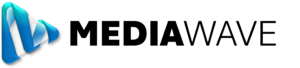PADS4 Designer
Easily create interactive presentation designs for your digital signage with PADS4 Designer.

The best presentation software yet
Get creative with digital signage using PADS4 designer. Our drag and drop interface makes it easy to create presentation designs with high-end features for beautiful, dynamic digital signage content.
Key Features
Interactive presentations
Social media
Live TV or IPTV
Share media files
Design for any display
Live presentaion preview
Compelling Data-driven content
Simple drag & drop content designer tool to help you create dynamic presentations.

Get in touch with your audience. Include interactive content like Flash, Internet pages or interactive buttons and let your audience decide about the information they want to see. Interact via a mouse, keyboard or touch or the intelligent way by QR codes, RFID, NFC or a camera in combination with audience recognition software.

In PADS4 Designer you can work with media files in all well-known file formats. Place your images, videos and Flash files in the PADS4 Content library and they will automatically be uploaded and shared among all users of your PADS4 system. To manage your files in the PADS4 Content library use the PADS4 Content Organizer tool.

A 4K resolution for an Ultra HD display, a video wall of 6 screens or a LED wall with a custom resolution? PADS4 supports it all. Design for a specific resolution to get the best quality or choose automatic scaling for optimal flexibility. The zoom features of PADS4 Designer ensure that you can design for any resolution with ease.

A powerful design tool with a familiar interface
With PADS Designer you have a powerful design tool for creating stunning presentations. The Microsoft PowerPoint look-alike interface enables you to start creating your presentations immediately.
Rich text, videos, Internet pages, Flash, PDF and live TV are just a small selection of the type of content that is supported. Simply drag-and-drop your content into PADS Designer and compose an appealing presentation.
When you work with PADS Designer you will notice that behind the simple design of the application there are tons of advanced features giving you endless possibilities.
Unrivaled data connectivity
Including live data from external sources into your presentation has never been easier. With a wizard and just a couple of mouse clicks you can link page elements to data providers like RSS news feeds, a Microsoft Outlook Calendar or a local Microsoft Excel file.
PADS includes no less than 35 data providers, varying from
a simple text file provider to generic database drivers, meaning that there is always a provider to link to your data.
By using advanced options like data scrolling, filtering and conditional rules you can make your presentation respond in a truly dynamic and intelligent manner.
Present your content just the way you want
With PADS you don’t have to build up your content from scratch. Just bring your existing content from media files, databases and the Internet together in PADS Designer and enrich it with a nice layout with visual effects for an attractive presentation.
Bring your ‘big data’ to life with dynamic tables, charts and graphs. Connect them to your own data feeds to show live up to the minute information in a visually appealing way.
Embed your existing PowerPoint presentations in PADS or take a clipped area from your website. Nearly everything is possible. Use your imagination and be creative!