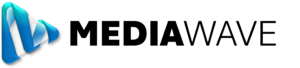PADS4 Desktop Viewer
Boosting Employee Efficiancy

A powerful solution for internal communication
PADS4 Desktop Viewer and messenger gives you the possibility to send instant messages to any desktop, laptops or tablets through your entire organization.
The Alert function allows for urgent messages to appear instantly. Plus with detailed feedback and read receipts, you can easily track your communication.
Key Features
Screen Saver
Desktop alerts
Read receipts
Active directory
A powerful solution for internal communication
The all-in-one platform for announcements

Set PADS4 Dekstop viewr as a screensaver to play presentiaiions, automatically or by manual viewing. You can allocate different presentations to different departments or locations.

Easily activate popup messages. Whether it's one single desktop, or thousands around the world, PADS4 Messenger shares your message in real time
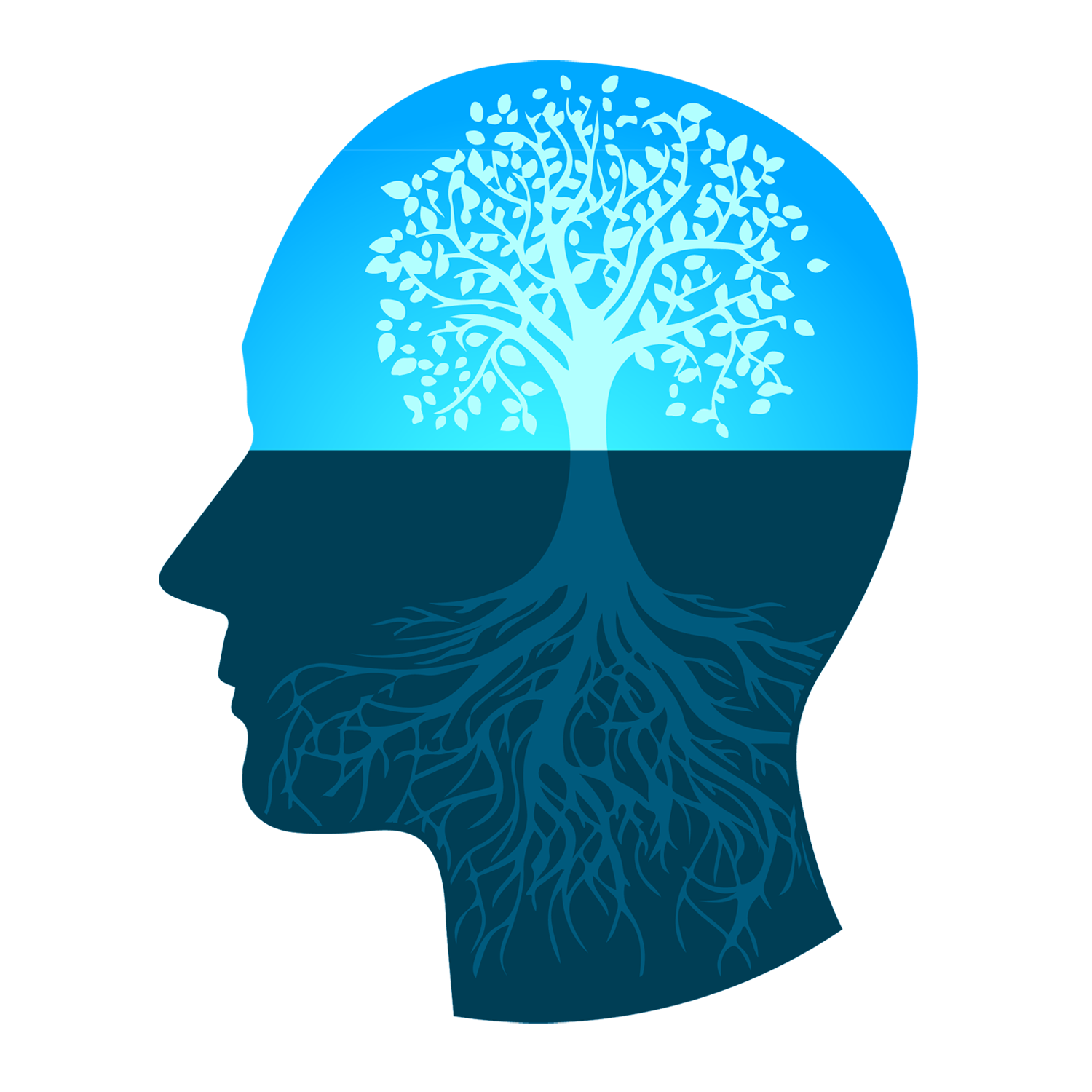
A powerful solution for targeted desktop communication
Extend your digital signage installation to the Desktop PCs, laptops and Microsoft Windows tablets of your employees with PADS Messenger and PADS Desktop Viewer.
Inform your staff passively through the PADS screen saver or actively with desktop alerts that automatically popup. Optionally request a read receipt to get detailed feedback about who has seen your message.
PADS Messenger
With PADS Messenger you have a powerful communication tool to push your messages to people’s display across your entire organization. If necessary, all around the world.
Just use the same content as for your public displays and schedule it as a message for targeted desktop communication to your staff.
Instantly update, reschedule or remove scheduled messages from people’s inbox. With PADS Messenger you are in full control of spreading your internal message.
PADS Desktop Viewer
Whether it’s about your electronic newsletter, real-time news feeds from the Internet or personal instructions, with PADS Desktop Viewer you can simply inform your employees as a group or individually.
Use PADS Desktop Viewer as screen saver for playback of scheduled presentations or let your people manually view the presentations that you have delivered to their Desktop Viewer inbox.