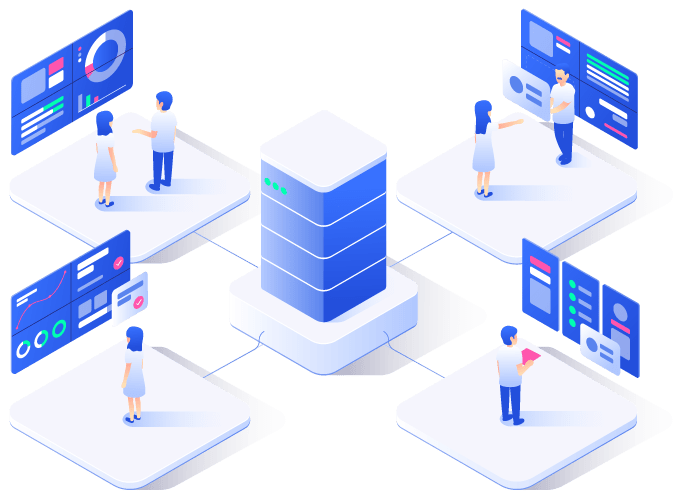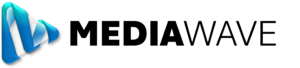Customer and Employee Engagement Made Simple
Frequently Asked Questions
Yes, Userful™ solution supports 60fps for video file playback. The Userful standard appliance is capable of playing a single 4k source at 60fps (and possibly even 2 simultaneous 4k sources at 60fps). It should also be possible to playback 6k at 60fps. Please note that this is applicable only for video file playback. Currently, Userful™ solution does not support 60fps for non-video content. Also, going from 30fps to 60fps doubles the load on the system CPU, offload card, and the network. Visit Nvidia Support for more details.
Though not typically recommended, it is possible on a small video-wall (e.g., a 2×2) to use less expensive TV mounting solutions and save some money. Setup will naturally take longer and there may be some imperfections in alignment so the savings may or may not be justified. For larger video walls (3×3 and larger) we strongly recommend using the Chief or alternative mounting solution designed specifically for video walls. While with a 2×2 you can access each of the 4 TVs from the exposed edges, with a larger video wall it becomes impossible to access individual displays without first removing neighbouring displays which is painfully cumbersome.
No. Userful will submit the changes in the license server when you request any changes to your current license. You just need to reboot your Userful host and ensure that Userful host is connected with the Internet while rebooting, this will automatically update the license status in your Userful host. But if you need to update the number of displays licensed, Go to Settings > Manage Licensing.
Though you can evaluate Userful software in trial mode, a purchased software license is required for deployment. Maintenance and support is an optional (but recommended) extra service which can be purchased that entitles you to free software updates, professional troubleshooting and support from Userful.
Userful™ software appliance is ideal for signage installations in retail, corporate, entertainment and hospitality environments as well as control room video wall solutions in security, process control, and transportation.