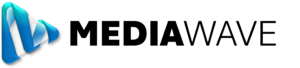PADS4 Scheduler
Determine when and where to schedule a presentation and use PADS4 Scheduler to make it happen.

Smart scheduling
PADS4 Scheduler is a digital signage controller offering a simple interface and high-end scheduling tools. With a familiar Office-like interface, step-by-step Wizard, and drag-and-drop functionality, our presentation controller will have you distributing and scheduling presentations in minutes.
Key Features
Interactive presentations
Social media
Live TV or IPTV
Share media files
Design for any display
Live presentaion preview
Efficient Scheduling at the tip of your fingers
High-end scheduling tools to give you complete control over your display calendar.

Perform scheduling tasks in a snap with the schedule wizard. Just select a presentation, destination and display period and PADS4 will do the rest. To meet your complex scheduling requirements use presentation playlists, timetables or one of the many options for recurring schedules. It’s all just a case of following the wizard.

Use your predesigned presentations to compose and schedule a playlist. Decide on the fly about the pages of your presentations you want to include. PADS4 automatically calculates the total duration of your playlist, so you know exactly how much time is left to fill your display period.

Do you want to display specific content every first Monday of the month from 8:30 AM until 10:30 AM for the next 6 months? No problem, with the comprehensive set of recurring options in PADS4 you are in total CTRL of your content scheduling. From daily to yearly recurrence, repeat your presentation to your liking.
Not just simple content planning
With PADS4 Scheduler you can work with priority levels to set the importance of your presentations and make sure the right information is displayed in case of overlapping schedules. Use the predefined levels or define your own. Reserve the highest priority for emergency situations where you must be assured that your message is shown.
Save time by organizing your displays in logical groups with relevant names. Schedule your presentation to a group and it will automatically play on all displays of the group. Nest your groups into other groups or place your displays in multiple groups to find the grouping that works best for your organization.
Also, as administrator you decide who has authority to control the scheduling of presentations. Give users restricted access to specific displays or a zone on the screen, depending on their role. Set the maximum allowed priority level, so you can always overrule the presentation that is displayed.