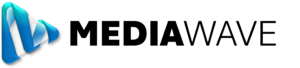PADS4 CTRL Center
With PADS4 CTRL Center you can manage 80% of all daily operations through the internet. PADS4 CTRL Center contain the functionality that is available in the Windows applications (with the exception of the PADS4 Designer).
More Coming Soon